Facebook is the most popular social networking platform around the world. Recently Facebook introduced videos auto feature. It likes whenever you scroll down on the timeline, the videos start playing automatically that are in your timeline. It happens that the videos you don’t want to watch run automatically and this new feature consumes heavy internet data. You can disable the Facebook video autoplay feature to save your mobile data.
Just follow the below steps to disable the Facebook videos autoplay feature on the Facebook app as well as on desktop mode.
How to Turn off Autoplay Videos On Facebook App
- Step 1) Login to your profile on Facebook Android App.

- Step 2) Tap on the three horizontal lines and click on the Settings & Privacy option.
- Step 3) Now navigate on the setting option and find the Media and contacts option.
- Step 4) Select the Auto-play option and switch on Never Auto-play Videos.
After following the above steps, you can easily prevent Facebook auto-play videos. This will allow you to play the video when you want. Simply tap on the video to watch.
How to Turn off Autoplay Videos on Facebook Desktop Website
- Step 1) Login to your Facebook profile on any desktop browser.
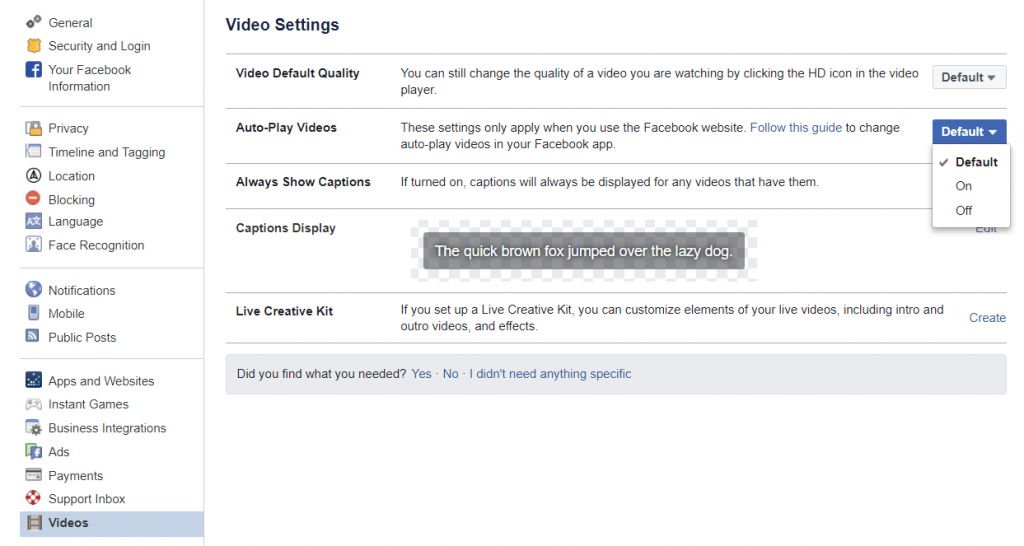
- Step 2) Now enter the URL in the browser https://www.facebook.com/settings?tab=videos and hit enter to open.
- Step 3) Navigate on the Auto-Play Videos option and change it to off from default settings.
This way we can stop videos from automatically playing on Facebook.
Leave a Reply