Instagram is a popular social media platform that is acquired by Facebook when it was not so popular. Now Facebook has improved itself with new features and options, so people are showing their interest on Instagram as well. While doing a conversation on Instagram, you may have seen, that Instagram shows up green dot for active users and last active time. But few of the privacy reasons peoples don’t want to show up their last seen time and active status.
- How To Hide Last Seen Active Status On WhatsApp
- How to Check Whom I Sent Follow Request on Instagram
So here are the easy steps, that will help to make all things private. Just follow the below steps to hide your Instagram last seen and online status.
- Step 1) Open the Instagram Settings and find the Privacy option.
- Step 2) In the next step, you will see many privacy options, select an activity status option.
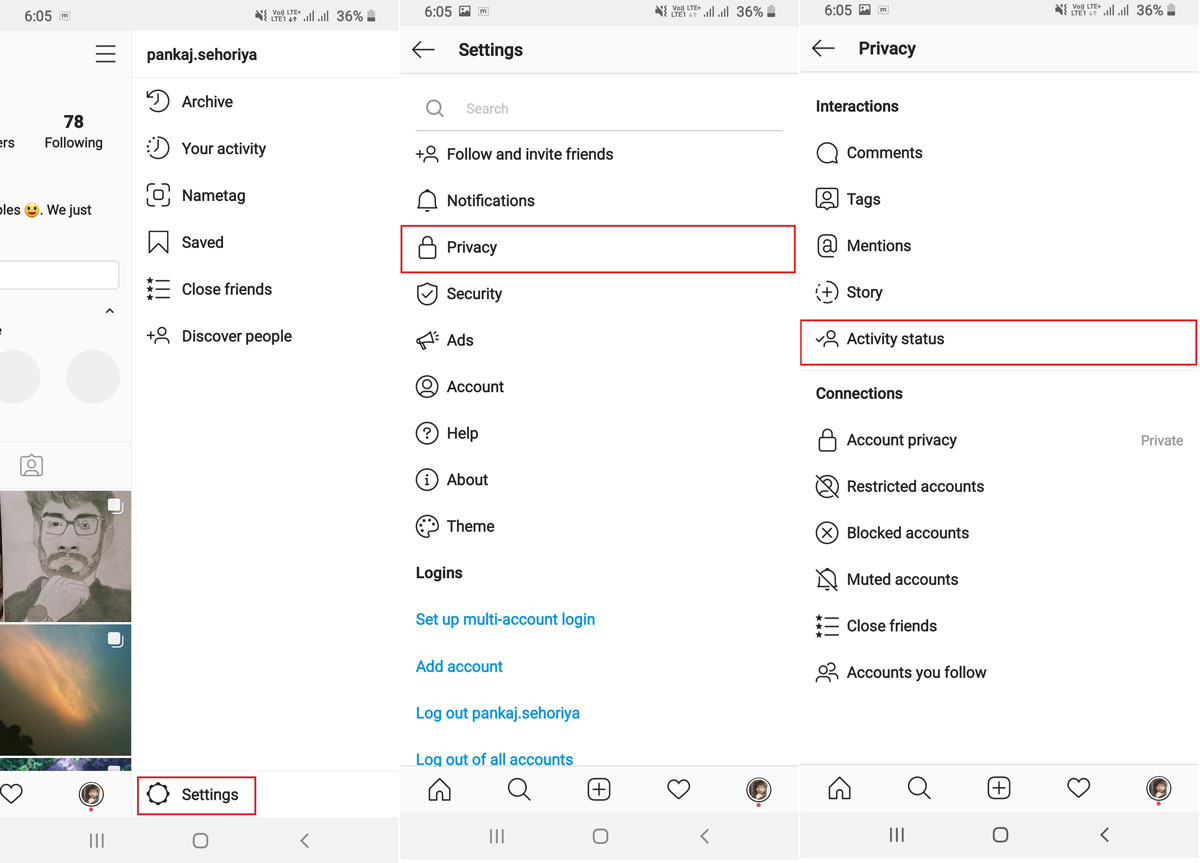
- Step 3) After selecting the activity status option, mark disable the show activity status option.

After applying the above-given steps you can instantly turn off the last active online status on Instagram.
Leave a Reply