Mobile hotspot is a very important feature in android and ios devices to create a portable WiFi network. It makes internet sharing easy when needed from one device to another. In order to set up a hotspot connection, you need to configure a few mobile settings to avoid unauthorized access to your mobile data.
In the first step, you will know how to use a mobile hotspot on Android. To enable the hotspot option on a mobile, scroll down the quick settings option from the top of the screen and tap on the hotspot option. This is the easiest method, but setting up security and other options on hotspot help to avoid anyone getting connected with the network without sharing a security password. Just follow the below-given steps to set up and use a password on the hotspot in Android.
- Step 1) Open the mobile “Settings” option.
- Step 2) Now go to the “Network & Internet or Connection” option.
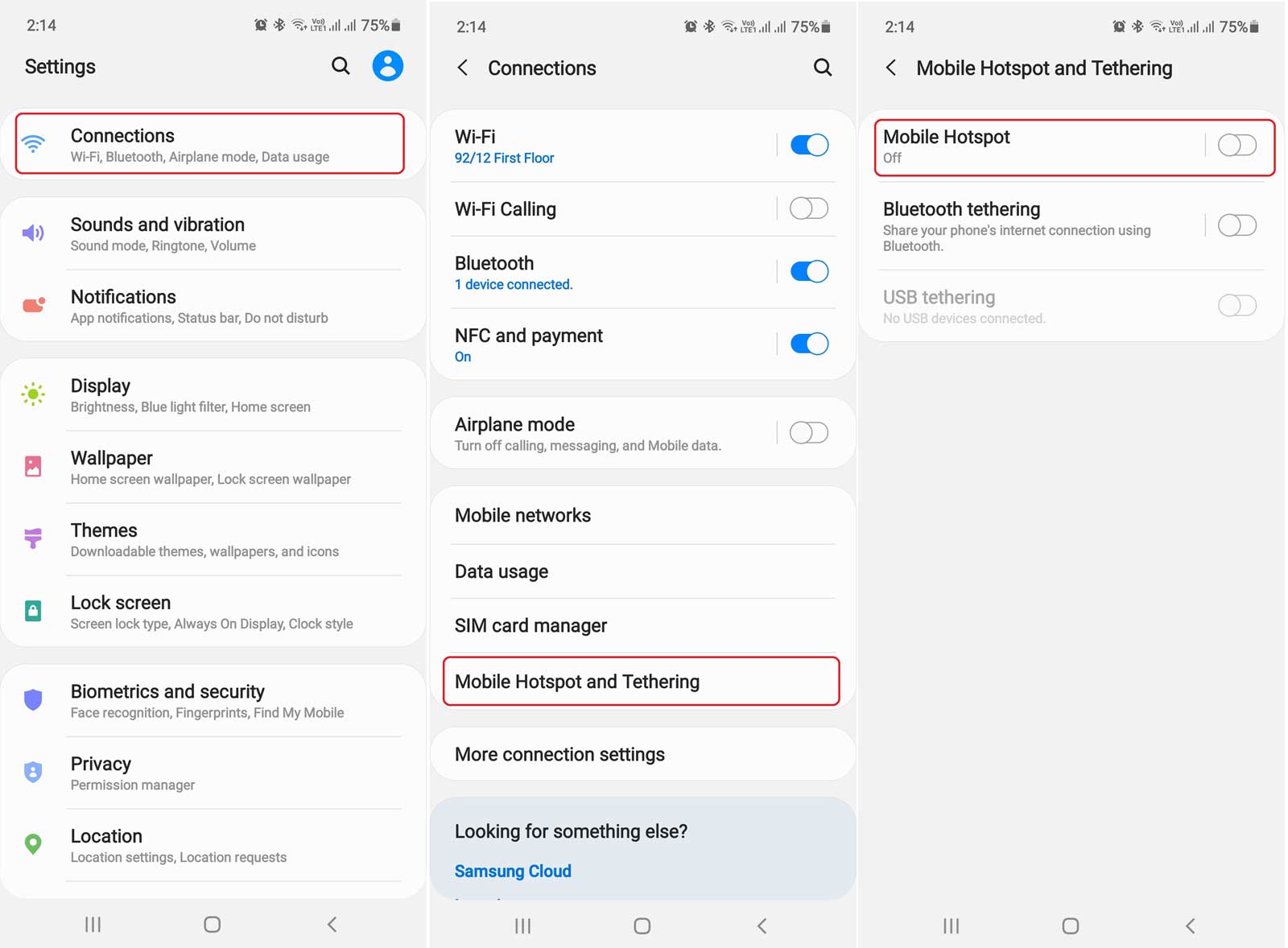
- Step 3) Select the “Hotspot & tethering” option from the list of options.
- Step 4) Now Select the “Wi-Fi hotspot” and enable it.
- Step 5) From here, you can manage your hotspot name and password.
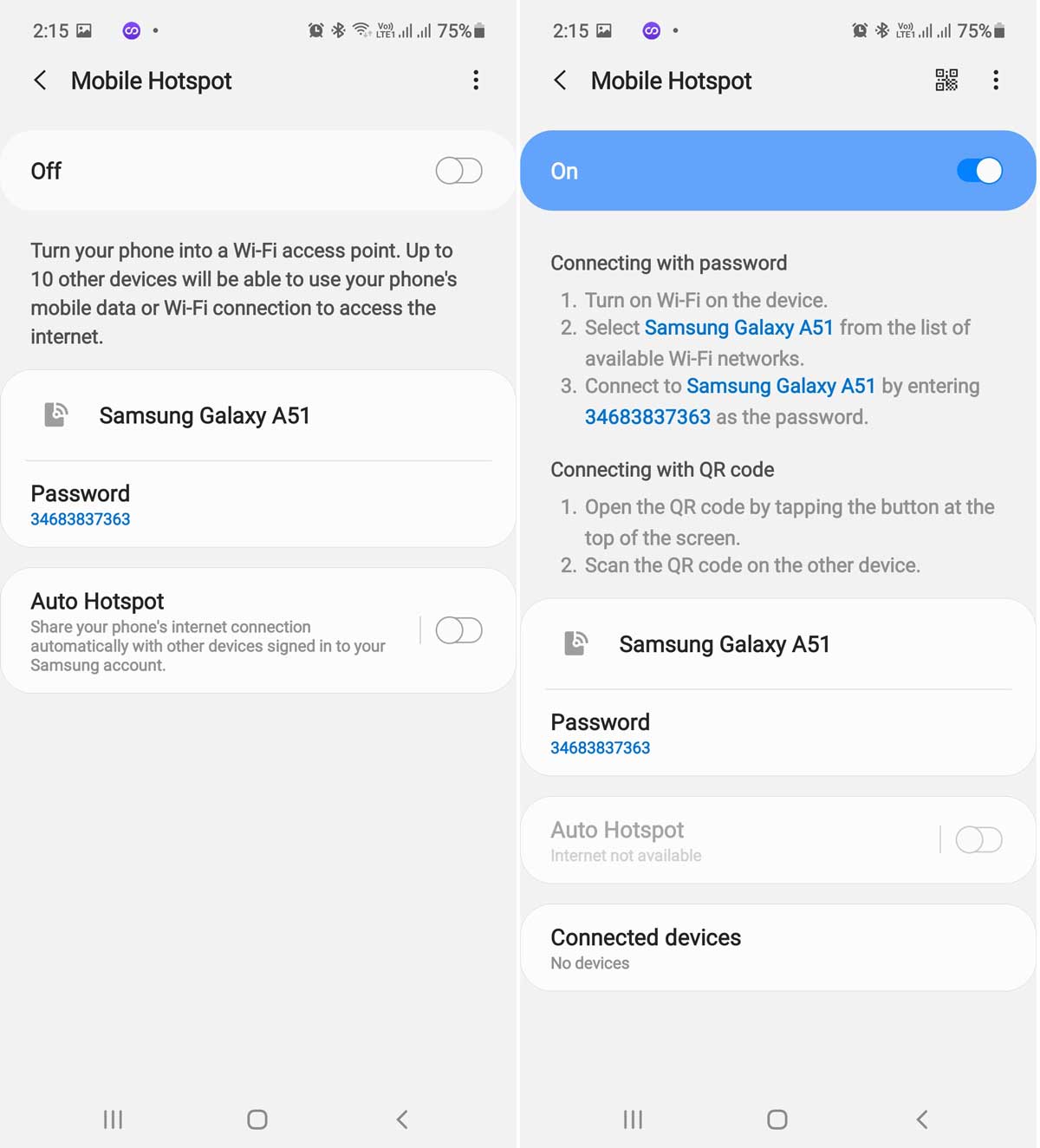
Note: – Don’t use a common password like ‘12345678‘ in your hotspot password.
Leave a Reply